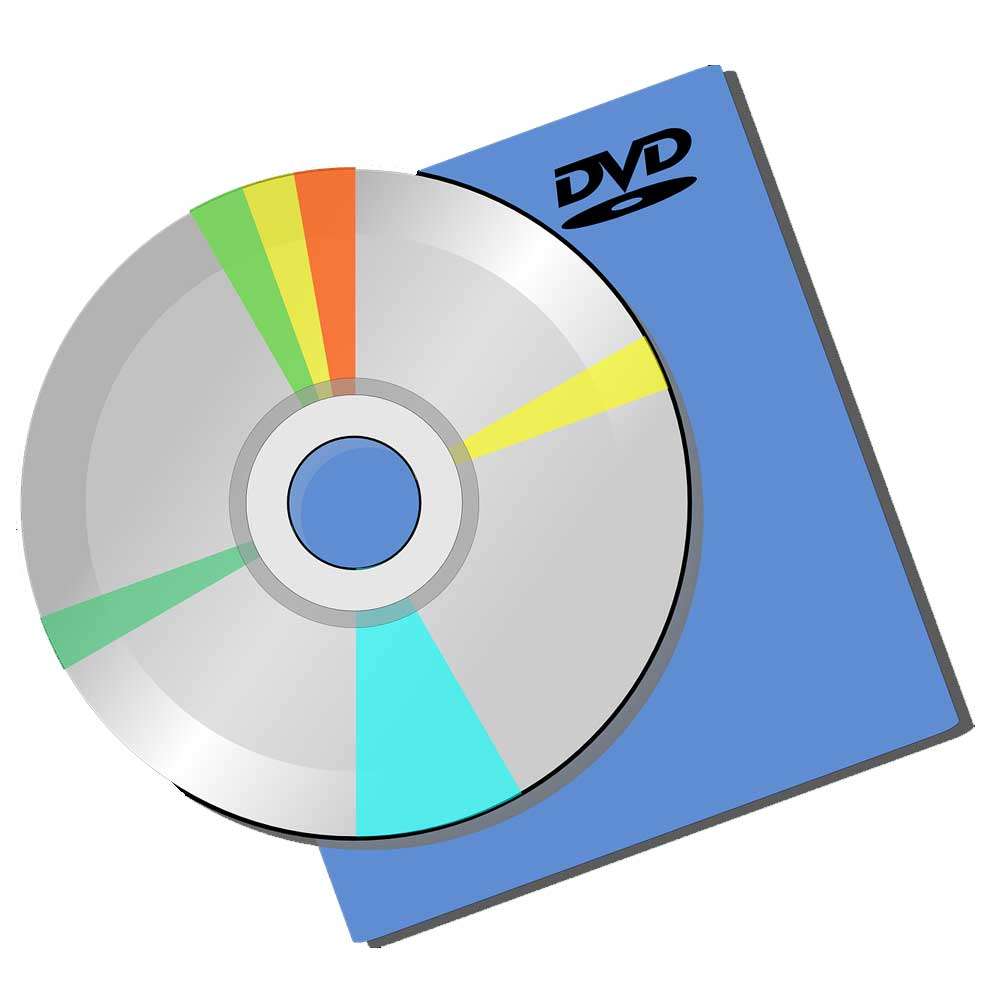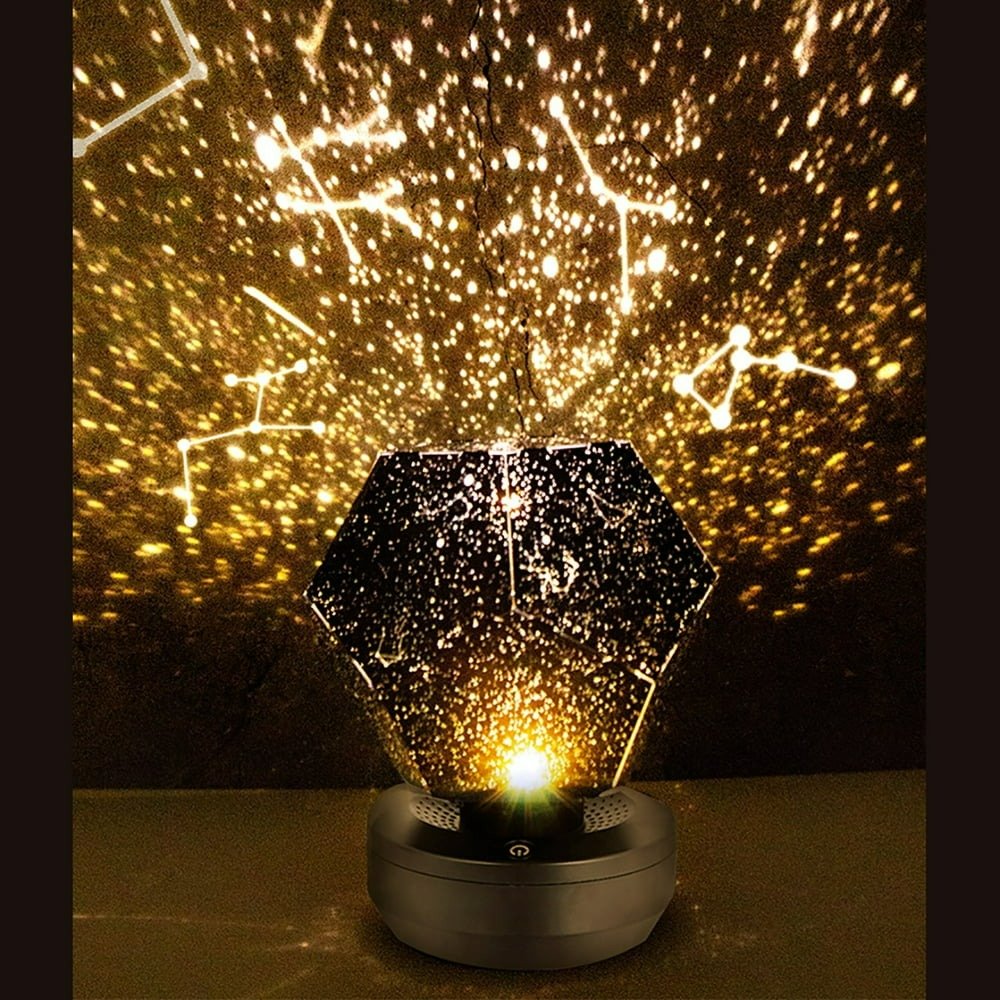What Are DVD Region Codes?
DVD region codes are a form of digital rights management. These codes restrict where DVDs can play. For example, a DVD purchased in Europe might not work in an American DVD player. This system divides the world into six different regions. Each DVD and player gets a specific code based on its region. If the codes do not match, the DVD will not play.
Manufacturers set these region codes on DVD players and discs. They do this to control the release of movies in different parts of the world. The intention is to protect against piracy and manage pricing strategies. Moreover, these codes help film studios control the global distribution of their content.
It’s important to check the region code before buying a DVD. This ensures it will play on your device. Look for a globe icon with a number on the DVD case. This number shows the region code. If it says ‘Region 0’ or ‘All’, it’s a region-free DVD that plays in any player. Keep in mind, US DVD players usually have a code for Region 1. If you have DVDs from another region, they might not work on your player.
In summary, DVD region codes are meant to limit where a DVD can be played. The goal is to control film distribution, fight piracy, and handle market-specific release dates. Understanding these codes is crucial for any consumer using DVDs.
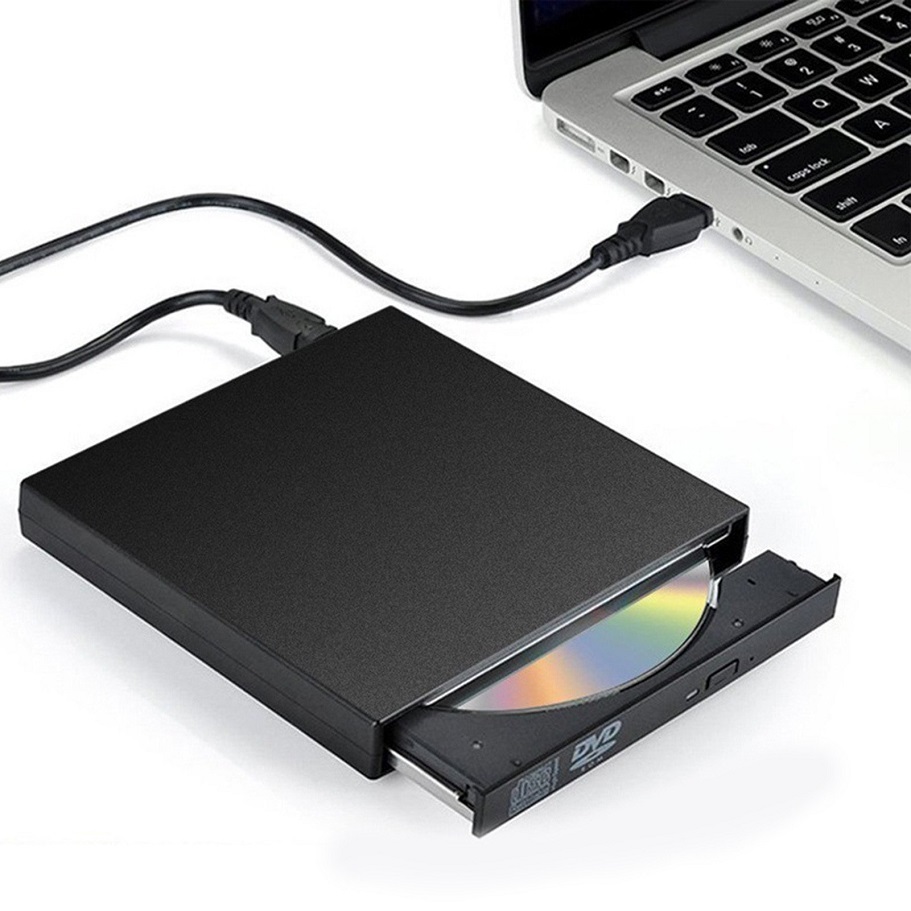
Reasons Behind Implementing Region Codes on DVDs
DVD region codes serve several purposes. The main reason behind their implementation is content control. This system gives movie studios power over the global distribution of their work. They decide when and where to release their films across different markets.
The region coding system helps prevent piracy by restricting the geographical playability of DVDs. By doing so, studios reduce the chances of illegal copying and distribution. They also protect local theaters from losing audience to DVDs from regions where the movie may have been released earlier.
Another crucial purpose is to handle market segmentation. Different regions have varying consumer purchasing power. Region codes allow studios to price DVDs differently based on the economic landscape of each area. This means they can maximize profits by setting higher prices in wealthier areas.
Localization plays a role, too. Films can be customized for particular regions with subtitles, dubbing, and censorship that align with local norms. Region codes ensure these tailored versions go to the right places.
Lastly, release strategies benefit from region coding. By staggering release dates, studios can manage promotion more effectively and keep interest in a film high over an extended period.
Understanding this system helps consumers and businesses navigate the world of DVD distribution. Knowing the reasons for region codes can ease frustration when faced with a non-playable DVD. It pinpoints why certain modifications to players are not standard practice.
Explaining the Different DVD Region Codes
DVD region codes are simple but critical in global film distribution. These codes, from 1 to 8, define where a DVD can play. Here’s a brief overview of what they mean:
- Region 1 represents Canada, the United States, and US territories.
- Region 2 includes Europe, Middle East, Egypt, Japan, and Greenland.
- Region 3 covers Southeast Asia and East Asia (such as Hong Kong).
- Region 4 applies to Australia, New Zealand, Pacific Islands, and some places in the Americas.
- Region 5 touches upon Eastern Europe, Russia, Africa, North Korea, and Mongolia.
- Region 6 is solely for China.
- Region 7 is a reserved category for future use or for special purposes.
- Region 8 is for international venues like flights or cruises.
Each DVD disc or player has a region number. You can find this number on a small globe icon on the disc cover or the player itself. If a DVD has more than one number, it plays in multiple regions. If it has no number, it will likely say ‘Region 0’ or ‘All’, meaning it is not restricted by region codes.
By knowing these codes, consumers can ensure they purchase compatible DVDs for their players. Remember, a DVD from one region won’t play in a player from another, unless specified as ‘Region 0’ or ‘All’. So double-check when buying or importing DVDs to avoid any playback issues related to DVD region codes.
How DVD Region Coding Affects Consumers
The impact of DVD region codes on consumers is significant. This coding system can limit your access to diverse content. For example, if you love foreign films, you may face trouble playing a movie from France in your US-based player. Here’s how the coding affects you as a consumer:
- Purchasing DVDs: Always check the region code when buying a DVD. If it doesn’t match your player’s region, it won’t play.
- Travel and Relocation: Moving or traveling with your DVD collection can be a problem. If you relocate to a region different from where you bought your DVDs, playing them could be impossible without a compatible player.
- Movie Releases: You might have to wait to watch a new movie. Films are often released on DVD in different regions at different times.
- Pricing: Prices for the same DVD can vary. High prices in your region might be due to region coding.
- Availability: Some movies may not be available in your region due to distribution limits.
Consumers need to understand these codes to avoid disappointment and extra costs. Region-free DVDs are an exception, as they play in any player, offering flexibility. But, remember that changing your player’s region code might void its warranty. Always think about these factors before purchasing or modifying DVD players or discs.
Playing Region-Coded DVDs: Troubleshooting and Solutions
Encountering obstacles with DVD region codes can be frustrating for consumers. Here are some practical tips and solutions to help you tackle issues related to playing region-coded DVDs.
Understand Your Player’s Region Code
Know your DVD player’s region code. Look for the region number on your device or in its manual. This step is vital before you buy or play DVDs.
Check the DVD’s Region Code
Before purchasing a DVD, always check its region code. Match it with your player’s code to ensure compatibility.
Disc Error Messages
If you see error messages like ‘ERROR: Playing Of This Disc Prohibited By Area Limits’, this means the DVD region does not match your player.
Using Multi-Region Players
Consider using a multi-region DVD player. These players are designed to play DVDs from any region.
Region 0 and Region-Free DVDs
Opt for ‘Region 0’ or ‘All’ DVDs. They are region-free and should play in any player across all regions.
Consult the User Manual
For errors and troubleshooting, refer to your DVD player’s user manual. It may offer specific solutions for region code issues.
Device Modification
Some DVD devices can be modified to play other regions. But, this can affect your warranty. Always check the device specifications before attempting changes.
When to Seek Repair
If your player won’t play DVDs from the appropriate region, it may need service. Check with the manufacturer for repair options.
Remember, it is crucial to understand DVD region codes to avoid playback trouble. Always consider the compatibility between the DVD and your player’s region code when buying or attempting to play a DVD.
Region 0 and Region-Free DVDs: An Overview
Not all DVDs are locked to a specific region. Some are classified as ‘Region 0’ or ‘Region-Free’, which means they can play on any DVD player, regardless of the geographical region. This is particularly beneficial for consumers who enjoy international films or travel frequently. Here’s what you need to know about Region 0 and Region-Free DVDs:
- Region 0 DVDs: These discs do not have a region code and should play in any DVD player. They might also be labeled as ‘All’.
- Global Compatibility: Region-Free DVDs offer a seamless experience for viewers who wish to enjoy DVDs from any part of the world without worrying about compatibility issues.
- Market Rarity: While region coding is common, Region 0 DVDs are less common but highly sought after due to their versatility.
- DIY Projects: DVDs created with home video capture software are often coded as Region 0. This allows them to be played in DVD players globally.
It’s worth noting that while region-free DVDs provide convenience, DVDs coded for specific regions often include localization features such as subtitles and dubbing tailored to their intended market. Although many DVD players sold in the U.S. are designed to play Region 1 DVDs, they will typically also play Region 0 or All labeled discs. However, it’s important to understand that commercial DVD players are typically not designed to override the region code, so purchasing discs that match the player’s designated region is generally the safest option. Nevertheless, the existence of Region 0 and Region-Free DVDs offers a solution to those looking to access content without regional limitations.
Consequences of Modifying DVD Players for Different Regions
Modifying DVD players for various regions can have several outcomes. Here’s what you should consider:
- Warranty Voiding: Tweaking your player might void its warranty. Check your warranty terms first.
- Compatibility Issues: Even after modification, compatibility with all DVDs is not guaranteed. Some discs may still face playability issues.
- Legal Considerations: Modifying the region code may breach legal agreements. Understand the legal stance in your area before proceeding.
- Technical Challenges: Modification requires technical know-how. You could damage your player if you’re not careful.
- Permanent Changes: Some modifications can’t be undone. This could limit your player to only the new region.
- Potential Costs: If modification goes wrong, repair or replacement costs can be high.
Think carefully before altering your DVD player. Weigh the consequences against the need to play DVDs from other regions. Always consult the user manual or a professional for advice.
Experiencing a region code error can be a hassle, but it’s often solvable. Here are straightforward steps to navigate this issue:
- Identify the Error: The message ‘ERROR: Playing Of This Disc Prohibited By Area Limits’ signals a mismatch between your DVD and player’s region code.
- Verify Player’s Region Code: Check the region code of your DVD player. It’s listed in the manual or labeled on the device.
- Check DVD Region: Make sure the DVD’s code matches your player’s. The code can be found on the DVD case or disc.
- Look for Multi-Region Labels: Some DVDs are labeled ‘Region 0’ or ‘All’. These should work on any DVD player.
- Understand the Limitations: Not all DVDs are multi-region, and most commercial players are region-locked. It’s rare to bypass these codes.
- Consult the User Manual: For potential fixes, refer to your DVD player’s manual. It may provide specific instructions for troubleshooting.
- Seek Professional Help: If you can’t resolve the issue, contact the manufacturer’s support or take the player to a service center.
By following these steps, you can tackle region code errors effectively. It’s key to stay informed about your equipment‘s capabilities and the DVDs you purchase to prevent future errors.