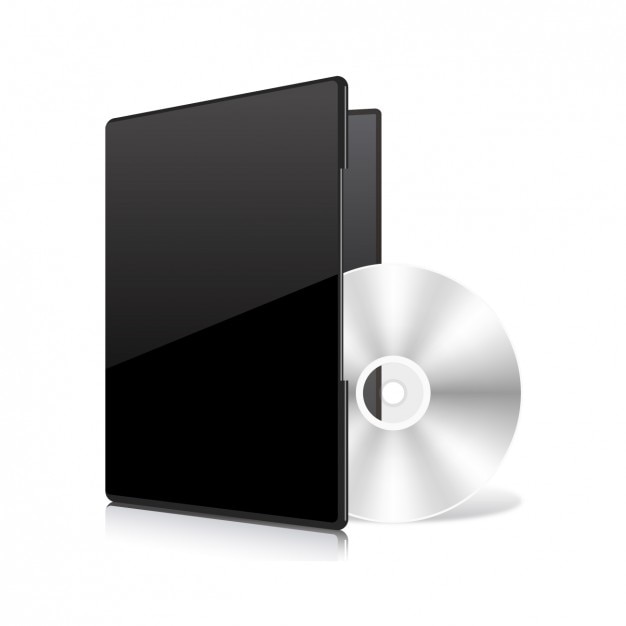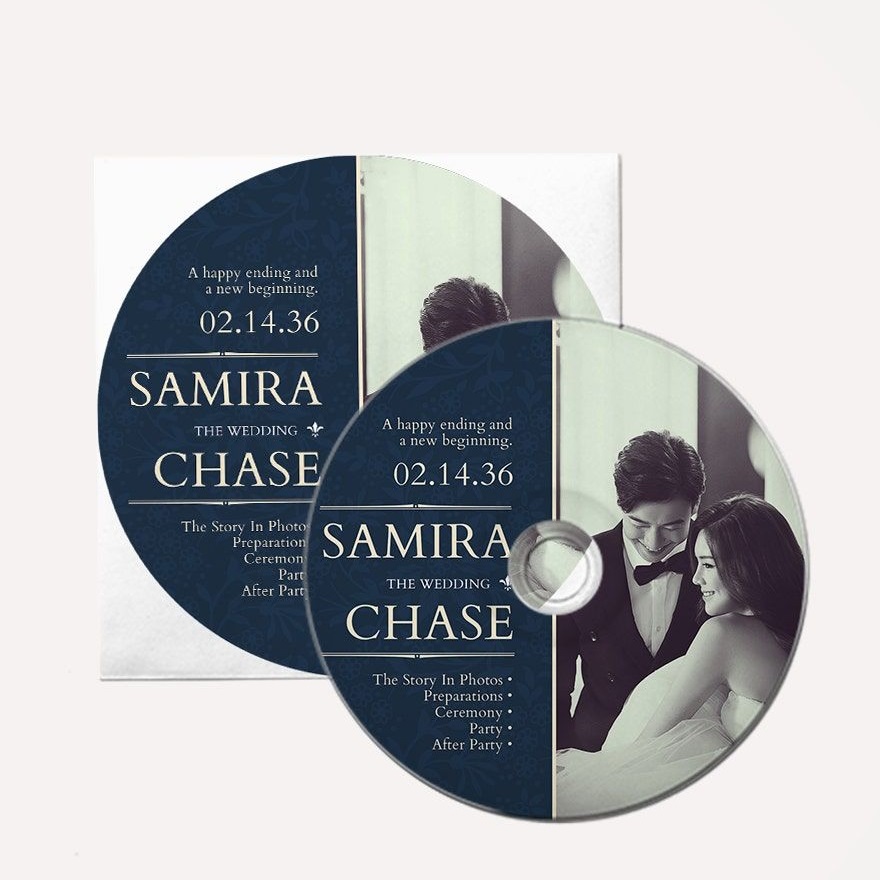Creating a custom DVD cover can enhance the visual appeal of your collection. Whether you’re making a personal collection or a professional DVD, a well-designed cover communicates value. This guide explores the essentials of DVD cover templates, including design elements, dimensions, software options, and tips for custom designs.
Understanding DVD Cover Basics
Importance of a Good Cover Design
A DVD cover serves as the first impression for your content. It functions as a promotional tool and provides essential information about the film or project. A well-designed cover grabs attention, driving interest and curiosity. A good design gives potential viewers an idea of what to expect inside.
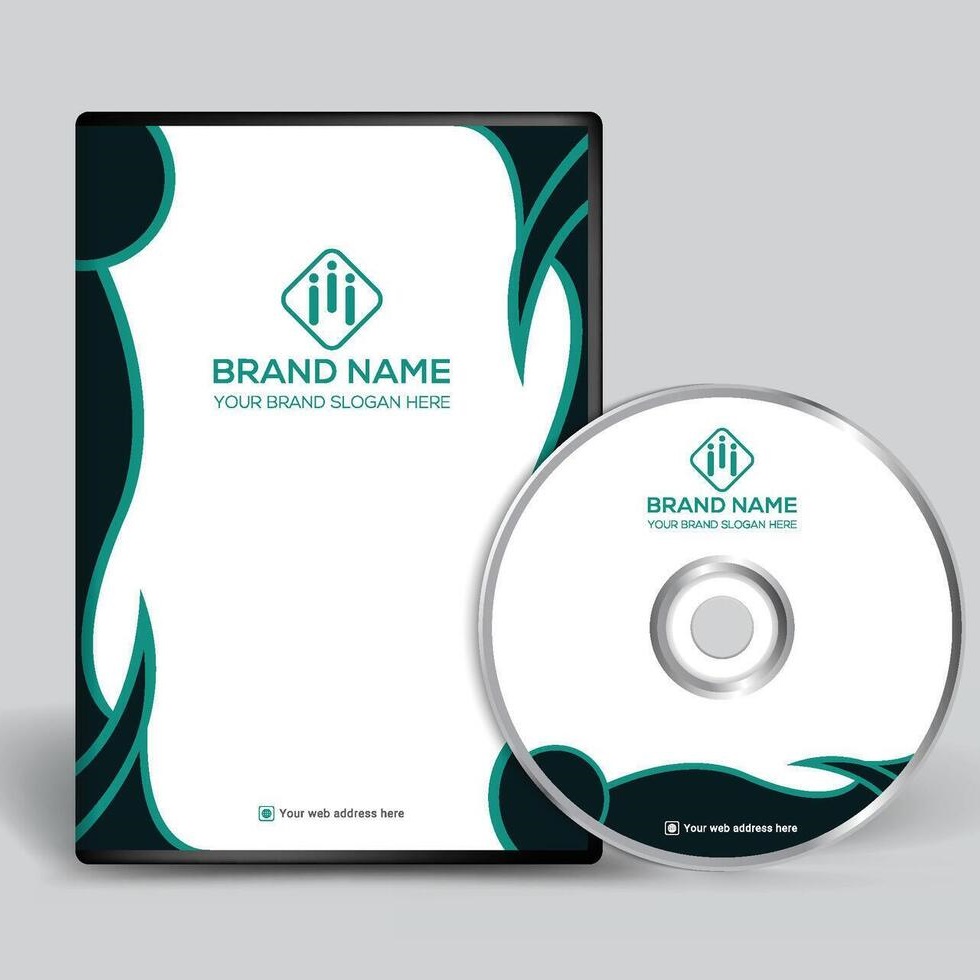
For personal projects, a unique cover can commemorate special moments. It can represent memories of family gatherings, or vacations, or showcase your filmmaking skills. In contrast, for professional purposes, a cover must reflect the brand’s identity. It should align with the tone and genre of the content. Better designs translate into better sales and a more professional image.
Dimensions and Layout
Standard DVD covers typically follow specific dimensions. The most common size is approximately 7.5 inches by 5.3 inches for the front cover. The spine generally features a width of about 0.25 inches. The back cover usually remains the same height, with a width that matches the total cover. These dimensions ensure the cover fits snugly in the DVD case.
Understanding the layout is essential for effective design. The front cover usually contains the title, artwork, and perhaps taglines. The back cover provides a synopsis, credits, and any additional information. Visual hierarchy matters; critical elements should stand out. Use size, font, and color to guide viewers’ eyes toward essential text and images.
Choosing Software for DVD Cover Design
Popular Design Tools
Several software programs can help you design your DVD cover. Adobe Photoshop is a popular choice due to its powerful editing features. It allows for detailed customization, from image manipulation to text placement. However, it may come with a steep learning curve and a subscription fee.
For easier access, Canva offers a user-friendly interface. It has pre-made templates for DVD covers, which can save time and effort. Users can drag and drop elements, making the design process straightforward. Additionally, Canva provides a library of images and fonts, enhancing your creative options.
GIMP, another software option, is open-source and free. It presents similar editing capabilities as Photoshop but lacks some advanced features. This makes GIMP a good alternative for those on a budget. Other options include Microsoft Word for basic text layouts or Adobe InDesign for more complex designs.
Free DVD Cover Templates
If you’re short on time or design skills, consider using free templates. Many websites offer downloadable templates tailored to DVD covers. These templates typically provide blank layouts with guides to help you place text and images correctly.
Using a template can streamline the design process. You can easily replace placeholders with your text and images. This allows you to focus on creativity without worrying about dimensions and alignment. Always ensure that the template you choose matches the standard DVD cover size for the best results.
Design Elements to Consider
Color Schemes
Colors play a crucial role in design. They evoke emotions and set the tone for your DVD cover. For example, bright colors may suggest fun and excitement, while darker shades convey seriousness or mystery. Choose a color scheme that complements the content of your DVD.
Consider the psychology of colors when selecting shades. Blue often represents calmness and trust, while red can signify passion or urgency. Use complementary colors to create a visually appealing effect. For instance, pairing warm colors with cool colors can create balance and interest.
Intentionally limiting your color palette can also enhance your design. A few well-chosen colors provide a sleek look. Avoid overwhelming viewers with too many competing colors. Stick to two or three primary colors to maintain cohesion.
Typography Choices
Typography contributes significantly to the overall aesthetic of your DVD cover. Choose fonts that align with the theme of your content. For example, a horror DVD might use sharp, angular fonts, while a romantic film may benefit from elegant script fonts.
Ensure your title is legible from afar. Using bold fonts or larger sizes can help it stand out. Avoid overly complicated designs that may distract viewers. Simplicity can often communicate professionalism better than elaborate designs.
Hierarchy within your text is also essential. The title should take precedence, followed by subtitles or taglines. Consider font sizes and weights to differentiate these elements clearly. A consistent font choice across the cover will enhance cohesion and readability.
Images and Artwork
Images play a critical role in conveying the theme of your DVD cover. You can use stills from your film or custom illustrations. Ensure that your images are high-resolution to avoid pixelation. Low-quality images can detract from the overall design.
Consider the placement of images carefully. The most impactful images should be located at the forefront. Background images should complement the main visuals without overpowering them. Pay attention to how images interact with text; ensure that the text remains readable.
Incorporating graphics or textures can also add depth to your cover. Patterns or subtle gradients can enhance the visual interest. However, be cautious not to overcrowd your design. Open space is just as important as elements.
Tips for Creating Eye-Catching DVD Covers
Research and Inspiration
Before you begin designing, research existing covers for inspiration. Look at your favorite films and observe what works well. Take note of color schemes, layouts, and typography choices. Analyze why certain designs catch your eye and how you can incorporate similar elements into your work.
Online platforms like Pinterest and design blogs can offer tons of inspiration. Create a mood board with examples that resonate with your vision. This collection will serve as a visual guide during the design process, keeping your ideas aligned.
Consistency in Branding
For those creating covers for a series or brand, consistency is key. Maintain a similar style across all covers for brand recognition. This can include repeating certain elements, color palettes, or typography choices.
Develop a style guide that outlines these consistent elements. Refer to it during the design process. A cohesive look will reinforce your brand identity and make your DVDs easily recognizable in the market.
Feedback and Iteration
After completing your first draft, seek feedback from trusted individuals. Fresh eyes can spot areas for improvement that you may overlook. Constructive criticism can guide you toward refining your design for better appeal.
Don’t hesitate to iterate on your designs. Multiple rounds of revisions can lead to a more polished outcome. Experiment with different layouts, colors, and images until you find the most effective combination.
Printing and Final Touches
Choosing the Right Paper
The paper you use can dramatically affect the look and feel of your DVD cover. Glossy finishes often create vibrant visuals, while matte finishes lend a classy touch. Choose a paper type that complements your design.
If your DVD cover contains a lot of text, a matte finish can enhance readability. Conversely, glossy finishes work well for covers with rich colors and visuals. Do some tests with different paper types to find what best suits your project.
Print Quality Matters
Always opt for high-quality printing services to ensure the best results. Check the resolution settings and color profiles before sending your design to print. Low-quality prints can detract from the hard work you’ve put into your design.
If you’re printing at home, invest in a quality printer. Use the best settings available for your printer to achieve the most professional results. Always run a test print to check for color accuracy and alignment before printing in bulk.
Final Checks
Before finalizing your DVD cover, run through a checklist to catch any mistakes. Look for typos, alignment issues, and resolution problems. Ensure all essential information is present, such as the title, credits, and a synopsis.
After printing, take a moment to review how the cover looks in hand. Ensure everything aligns correctly within the DVD case. This final step can help you catch any oversights before your cover goes public.
Conclusion
Creating a DVD cover using a template can be a fun and rewarding process. By understanding the key design elements, choosing the right software, and following best practices, you can create a stunning cover that highlights your content effectively. A well-designed cover not only complements your DVD but also enhances your overall brand. Whether for personal use or commercial purposes, your DVD cover is a vital part of the viewing experience. Let your creativity shine, and enjoy the design process!